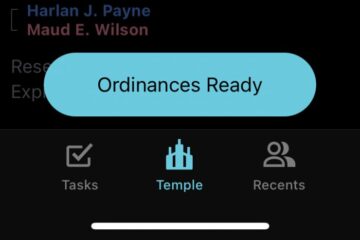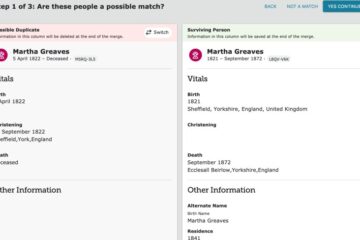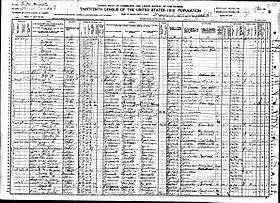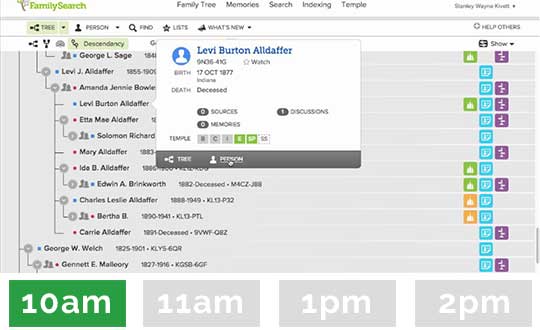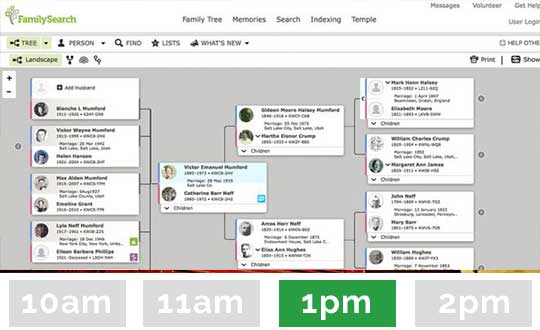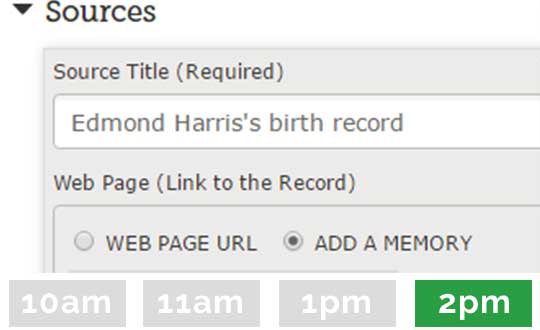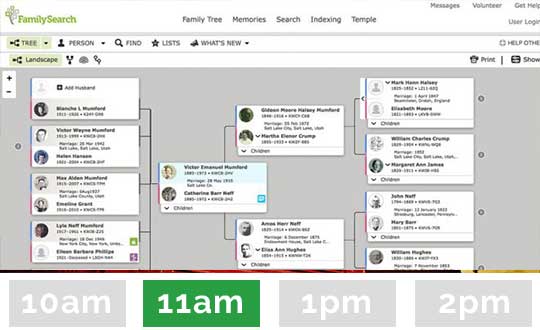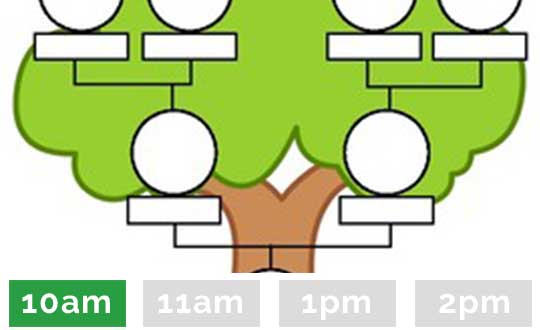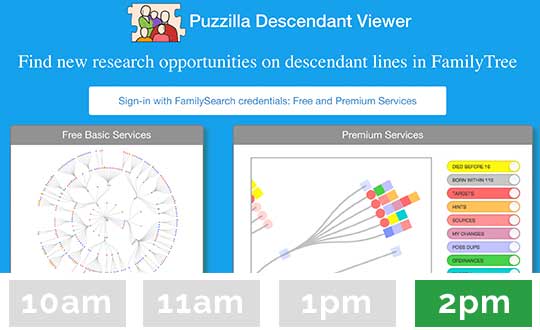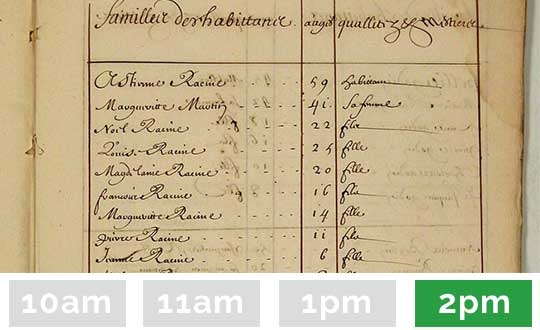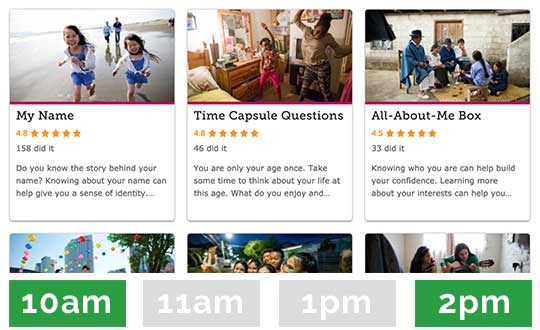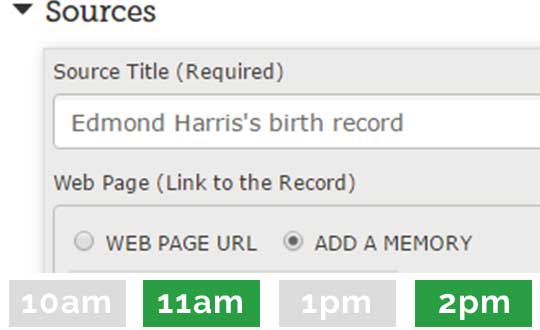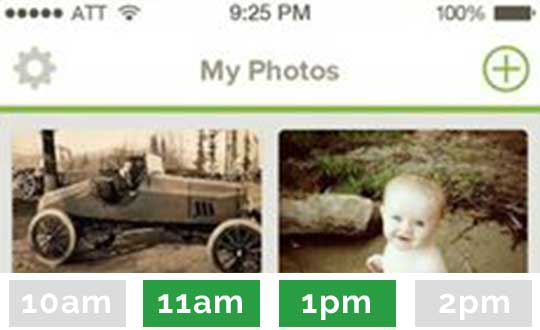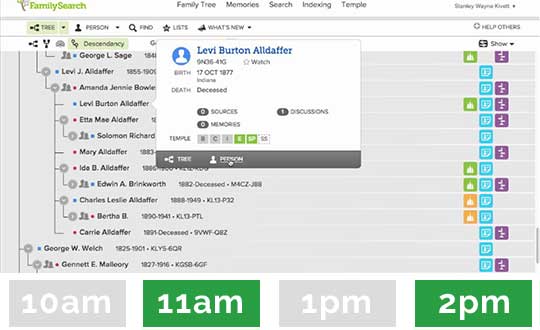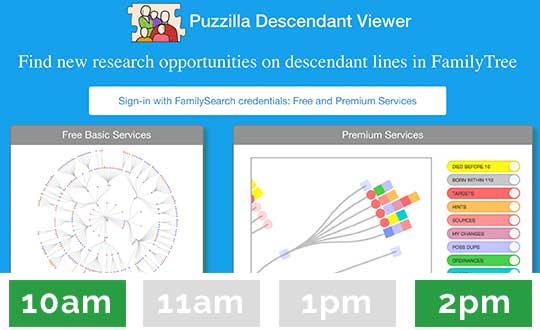Using Family History to Draw the General Public to the Family Tree
Handouts coming soon…
Using the Saturation Approach to Expand the Coverage of the Family Tree
Handouts coming soon…
Computer Basics for Family History
Files, browsers, digital organization, keyboard shortcuts, splitting windows, etc
All About Apps
A survey of Puzzilla, Virtual Pedigree, Relative Finder, Descendancy Explorer, Tree Sweeper, etc.
Indexing 101
All the basics so that you can start indexing today! Sometimes we get stuck or overwhelmed with the constantly changing technology or being afraid to make mistakes. Sister Banner’s here to relieve all your fears and give you a proper jump start!
Foreign Language & Intermediate Indexing
Indexing in a foreign language can be done by everyone! The church is asking us to branch outside our English comfort zone and help other countries index their records. You’ll be surprised how simple it can be once you have the right tools.
In-Home Activities
Discovering and Connecting with your ancestors through Family Search’s new In Home Activities and Discovery Center. Helping deepen our charge for home-centered learning.
Stretched for Time
How to set and meet goals in Family History when you only have 5 minutes a day. This class covers many quick tasks that can be completed by any skill level.
Attaching Obituaries (and Other Challenging Sources)
Learn the ins and outs of using source linker to attach all those people listed in an obituary. Change button and effective reason statements will also be covered. All levels.
Using Photos & Memories to Find Ancestors
How to upload pictures and documents to Family Search. Focusing on using pictures to find names, rather than just adding pictures to those that have already been found.
Mobile Memories
How to take and upload images/documents to Family Search and Ancestry.com
Brick Walls
A powerpoint presentation giving lots of suggestions of how to work through those brick walls you might find in your research.
Ancestry.com for Beginners
Set up account, basic overview, tips for working between FamilySearch.org & Ancestry.com
Family Search 101
We cover all the basics in the class from creating an account to adding your first family name in the tree. Computers are scary and we’re here to help you really grasp the basics so that you can be on your way to becoming a Family Search Pro in no time!
Descendancy View
We’re staying in Family Search for this class. No need for additional tools or subscriptions. Family Search’s new Descendancy View is an easy way to start finding cousins and bypassed branches. We’ll go over all the tips and tricks to help you get the most out of your research with this handy built-in tool.
Puzzilla: the Urim and Thumim of Descendancy Research
If you’ve ever felt lost or overwhelmed when searching out descendants and cousins, Puzzilla is the tool you’ve been waiting for! This free tool makes it easy to spot holes in descendancy trees so that you can find hundreds of temple ready names quickly. Basic vs Premium.
Finding Your Ancestors–Tips for Beginning Researchers
This class is designed to help those who are just getting started in Family Search. You will learn about the different kinds of records available and how to find those records. You will learn how to interpret the information that you find and how and where to enter it in Family Search.